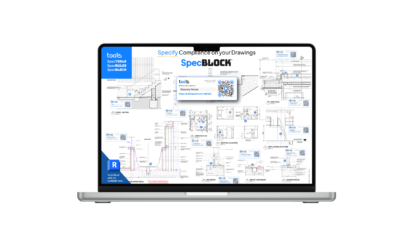At Tools™, we understand the importance of having access to critical information when and where you need it. That’s why we’ve made it easy for you to download your Tools™ content as a PDF as a PRO User. Whether you need to share information with your team, include it in a report, or just keep a record for future reference, downloading a PDF from Tools™ is simple and convenient.
Full Tool or Zoomed View—Your Choice
One of the great features of Tools™ is the flexibility it offers when it comes to downloading content. You can choose to download the entire tool as a PDF, giving you a complete overview of the relevant construction codes, guidelines, or best practices. This is perfect for when you need to keep a full reference on hand or share the entire context with your colleagues.
But sometimes, you don’t need the whole document—just a specific part. That’s where our zoomed view download option comes in handy. You can zoom in on the exact section you’re focused on and download just that view as a PDF. This ensures that you only capture the information you need, making it easier to communicate specific details without overwhelming others with unnecessary content.
Easy Access, Anytime
With the ability to download your Tools™ content as a PDF, you can take your essential information with you—whether you’re online or offline. This feature is designed to make your workflow smoother, more efficient, and fully adaptable to your needs.

 2 min read
2 min read  05 September 2024
05 September 2024