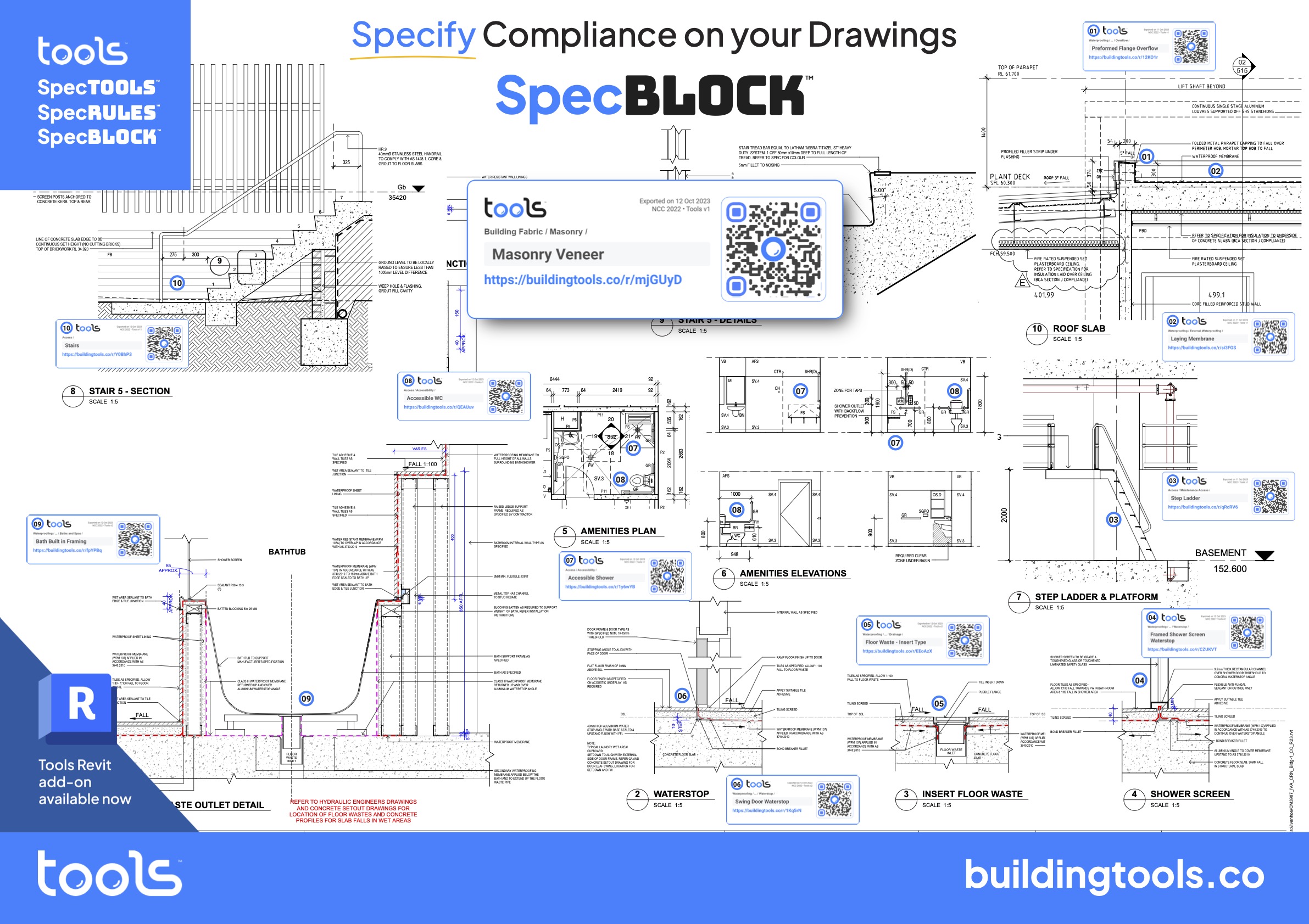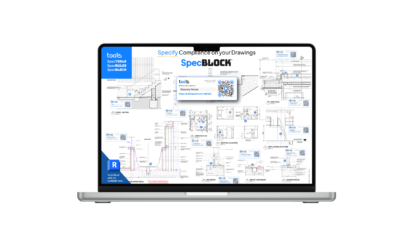We now have a Revit Add-On that allows you to generate SpecBlocks and drop them on your drawings.
This saves you having to specify quality and compliance on standard details. It also allows your readers to instantly access relevant Tools with a single click, tap or QR scan.
Install Tools Revit Add-On
💡PRO TIPS:
- You can set a Label number when generating a SpecBlock
- After insertion, a SpecBlocks + Circle ‘pointer’ will be dropped on drawing
- Place the circle pointer on the relevant part of the drawing.

 1 min read
1 min read  31 October 2023
31 October 2023