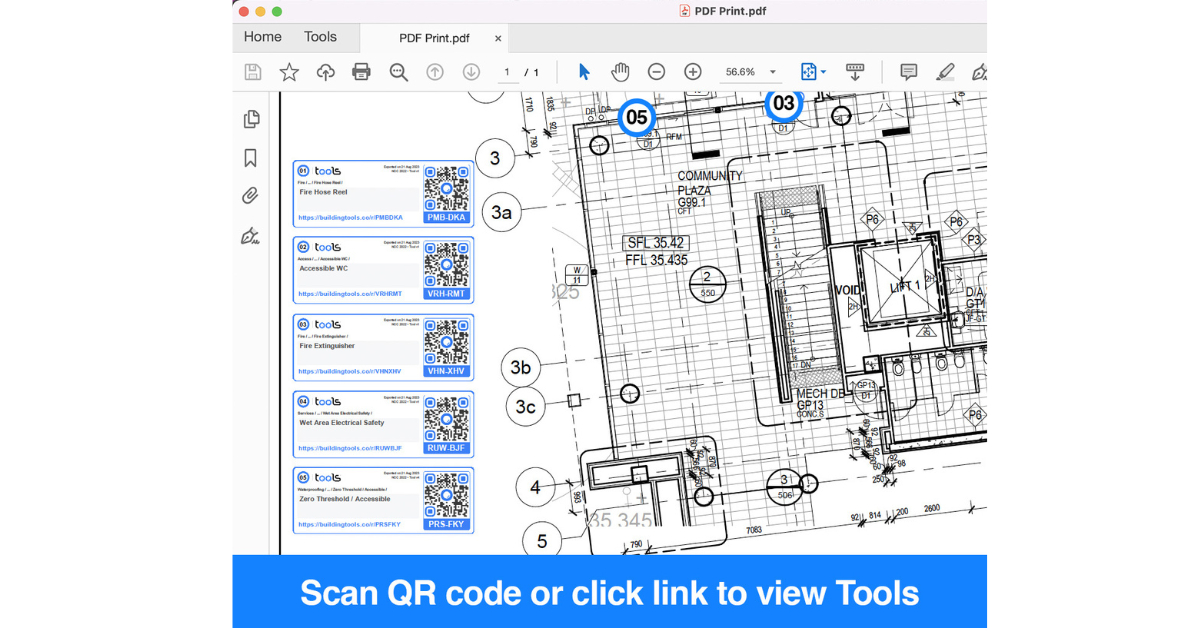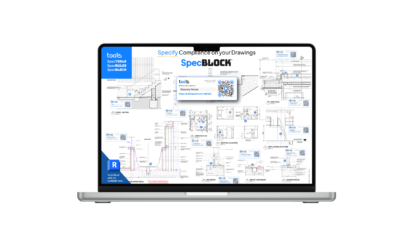Hello, design enthusiasts! We’re thrilled to share some exciting news that’s set to transform the way you work in Autodesk® Revit®.
Say hello to the new Tools™ Revit Add-On, Tools™ SpecBlock – Specifier Tools – your new best friend in simplifying construction specifications.
Whether you’re an architect, designer, or construction professional, this game-changing tool is here to make your life easier and your projects even more impressive.
What is the Tools™ SpecBlock – Specifier Tools Revit Add-On?
Tools™ SpecBlock – Specifier Tools is an innovative Revit Add-On designed to streamline the process of handling construction specifications.
Imagine having a library of 3D construction details at your fingertips, ready to be seamlessly integrated into your drawings. With our Tools™ Revit Add-On, you can do just that. It allows you to find the perfect 3D colourised detail, place SpecBlocks onto drawing sheets, and effortlessly share and specify within Autodesk® Revit®.
How Does It Work?
Getting started is a breeze! Simply create an account with Tools™ and explore up to 10 Tools™ per month without any cost and install the Revit Add-On, Tools™ SpecBlock – Specifier Tools, from the Autodesk App Store.
Once you’ve found the 3D detail in Tools™ you want to specify, copy the URL, and paste it into the add-on. Customise the pre-filled label and block title, hit generate, and voila! You can quickly add it to your sheet, dragging it into position to suit your layout. Printing PDFs with hyperlinked blocks or QR codes for on-site scanning has never been easier. For more detailed instructions please visit Autodesk® Revit®
Maximise Efficiency with Tools™
Tools™ isn’t just a time-saver; it’s a game-changer. By transforming the National Construction Codes and standards into interactive, easy-to-understand graphics, it helps prevent costly mistakes and ensures you’re always working with the best practices in mind.
The Tools™ Revit Add-On is set to revolutionise the way you handle construction specifications in Autodesk® Revit®. Try it, explore its features, and get ready to take your projects to new heights.
Happy designing!

 2 min read
2 min read  21 November 2023
21 November 2023